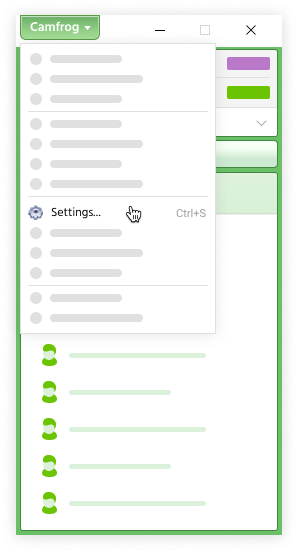
Step 1.
Start Camfrog video chat, go to the settings (Ctrl+S)

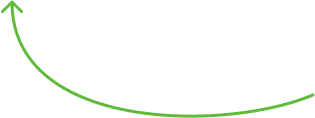
Step 2.
On the general tab, select Login Servers Override
Step 3.
Copy the URLs/IP addresses listed below and paste into the Server list field. Don't forget to save